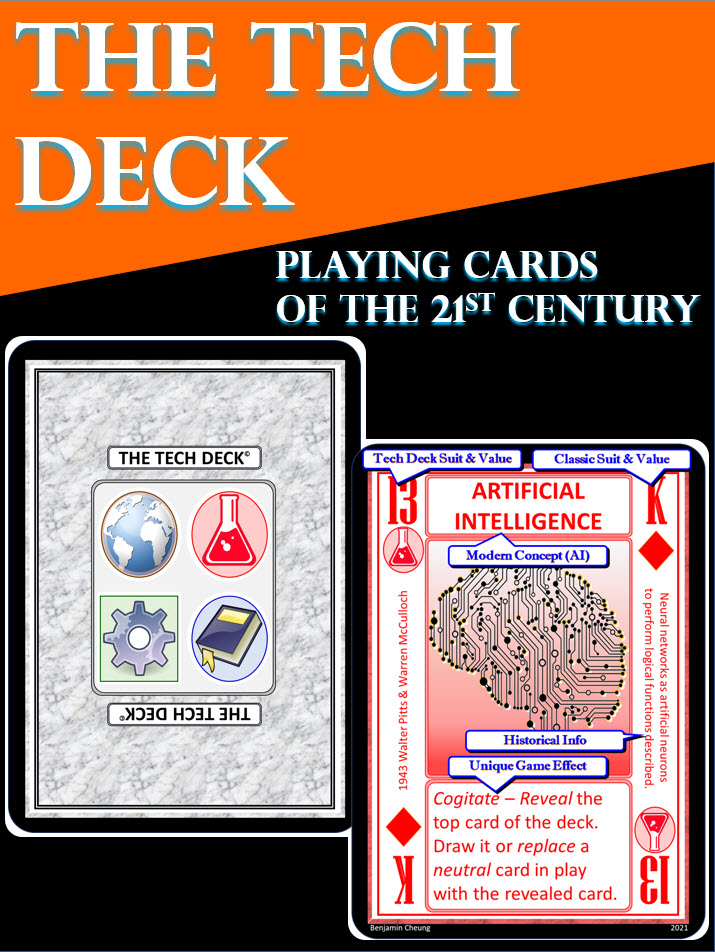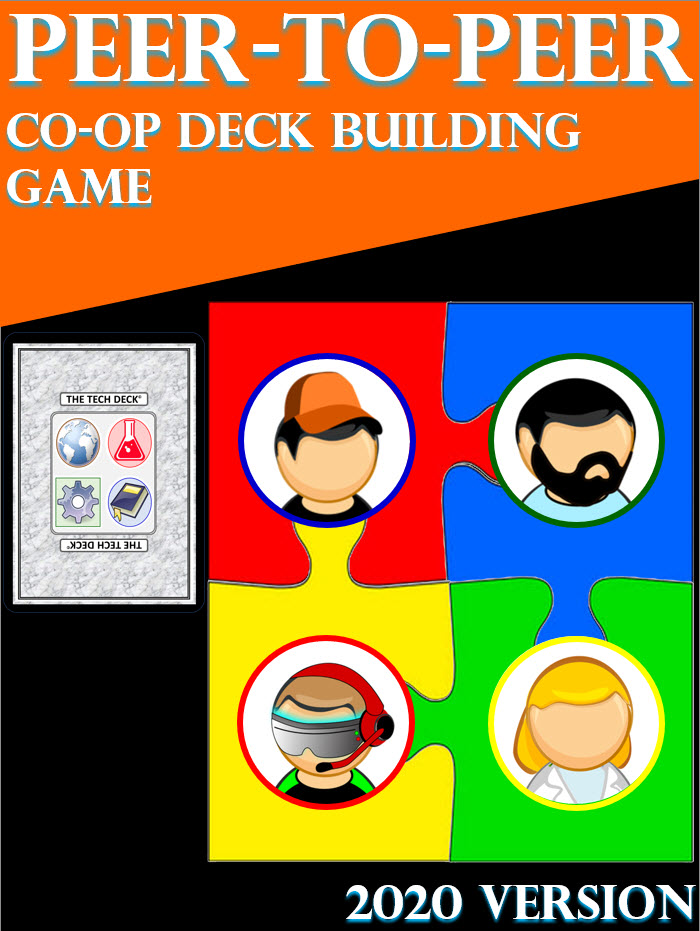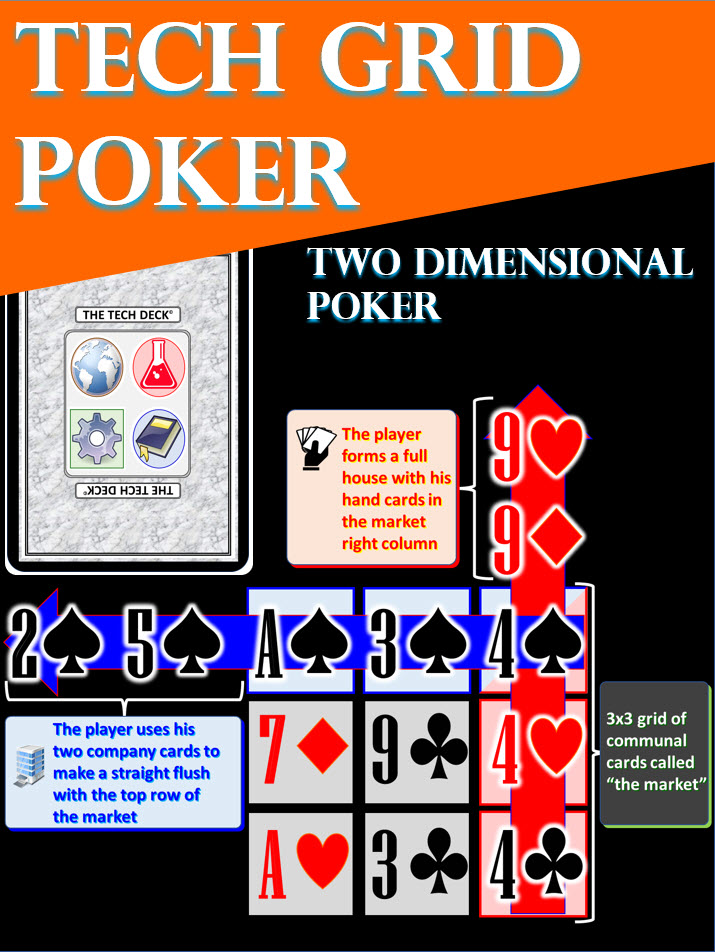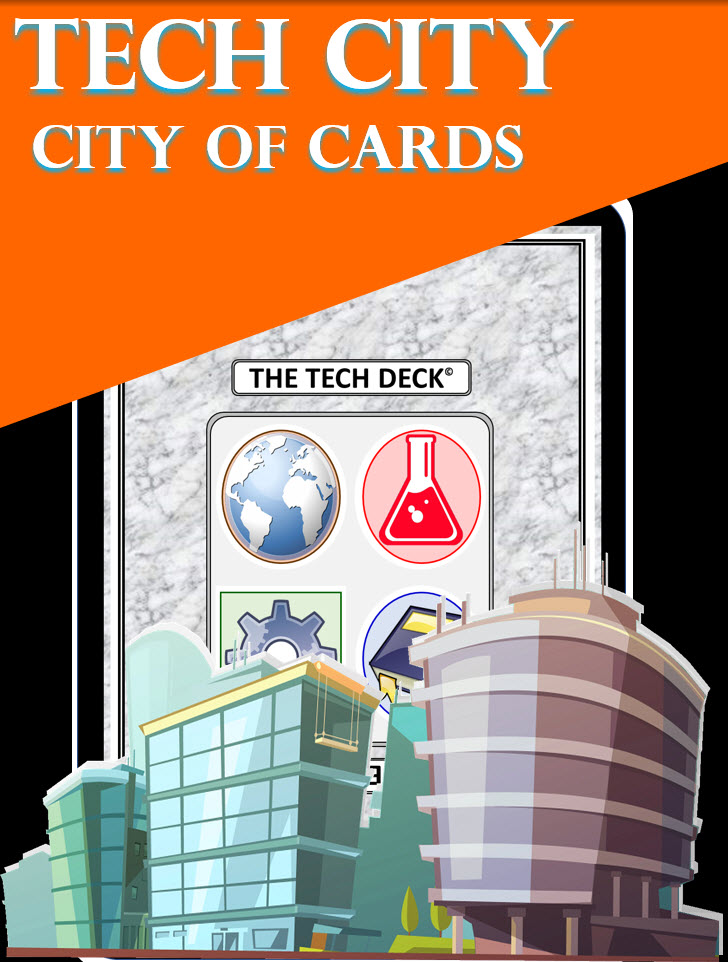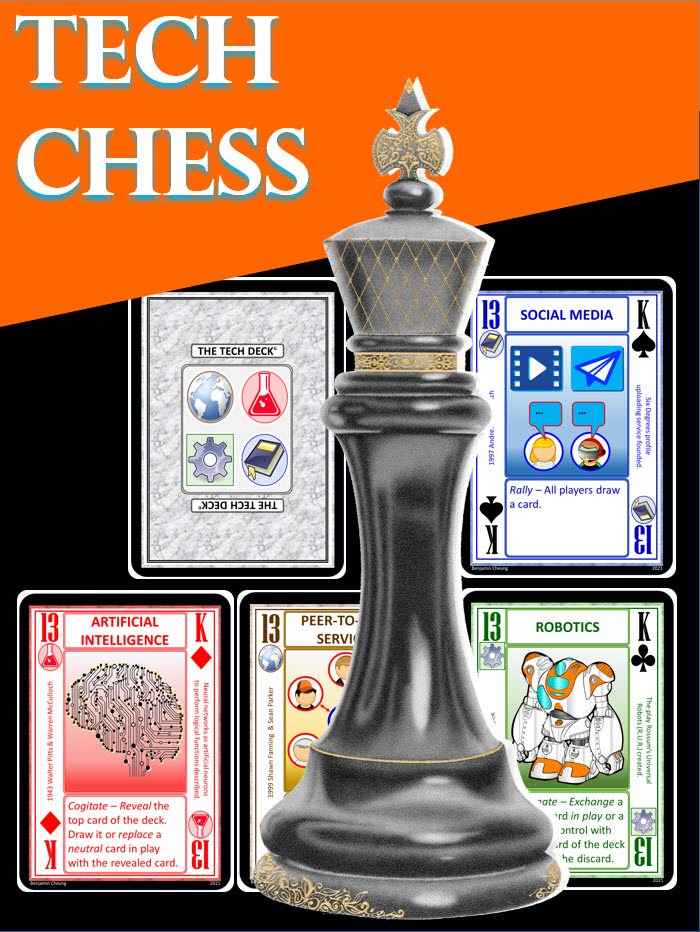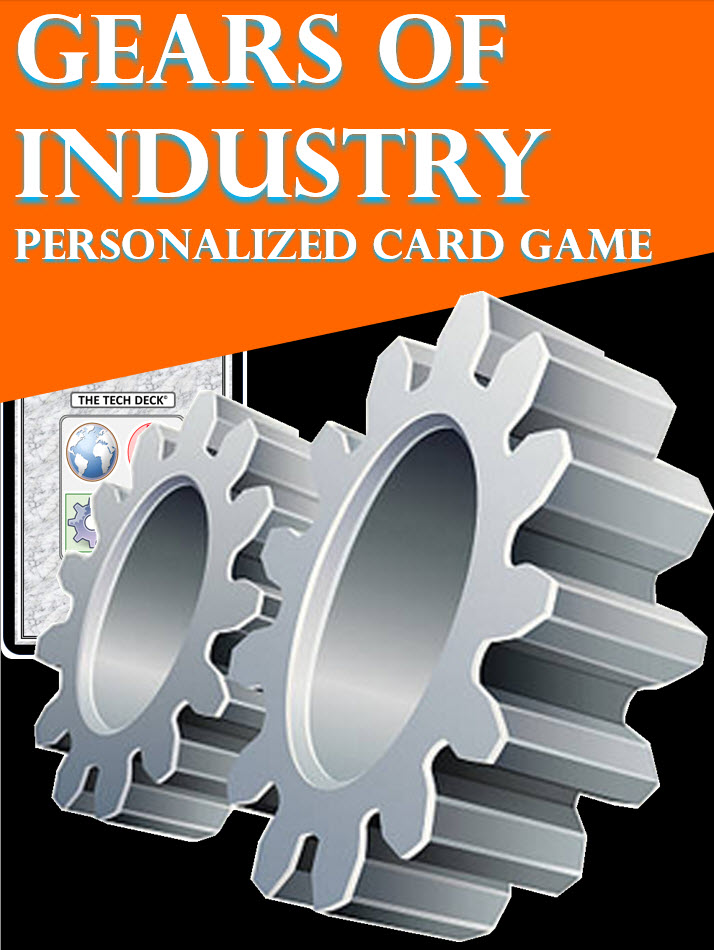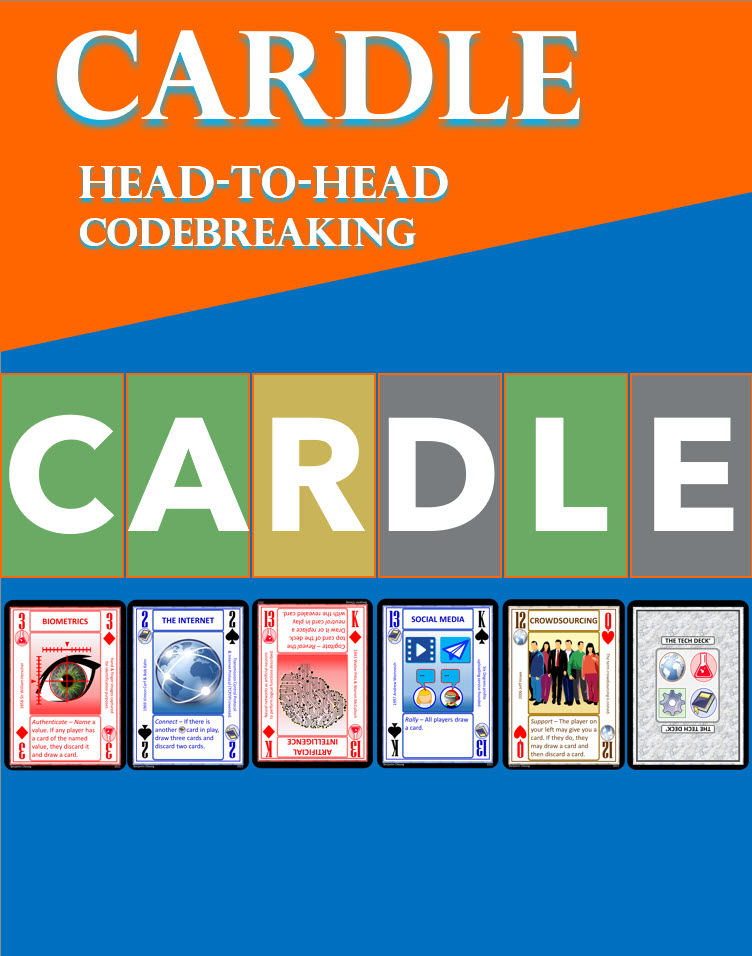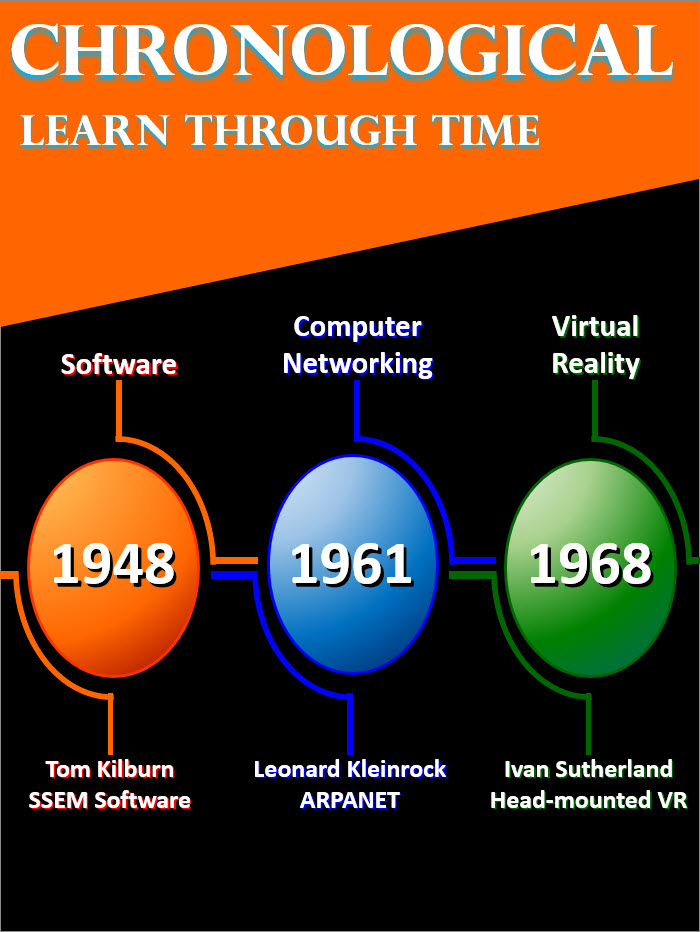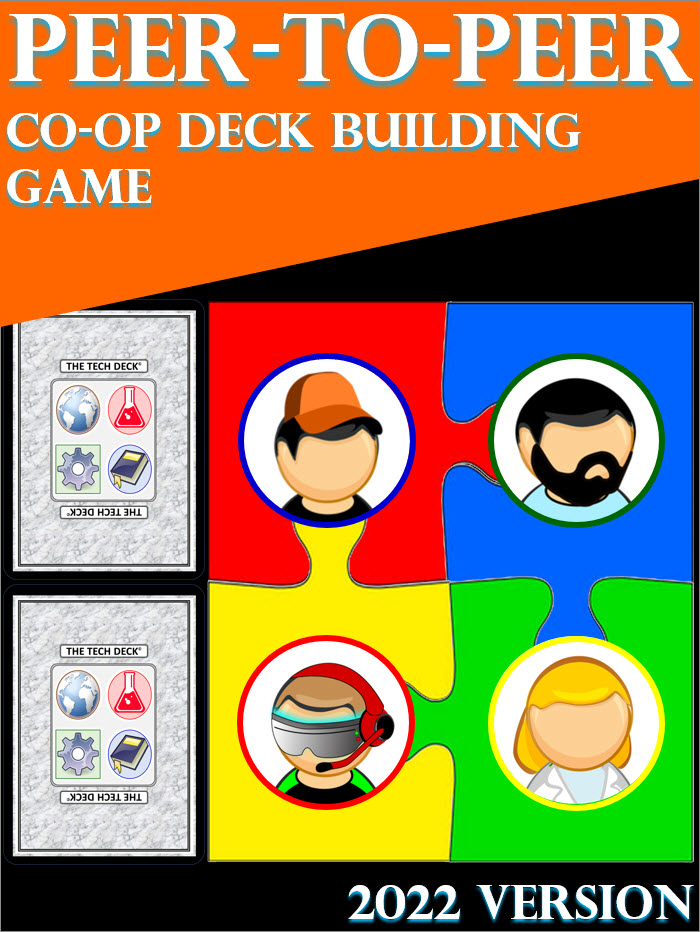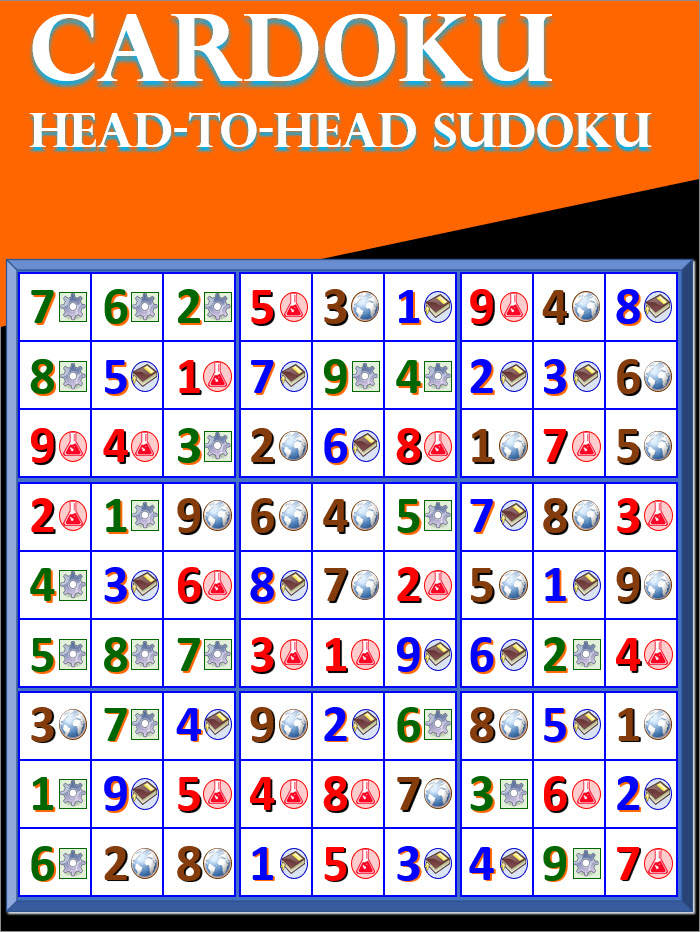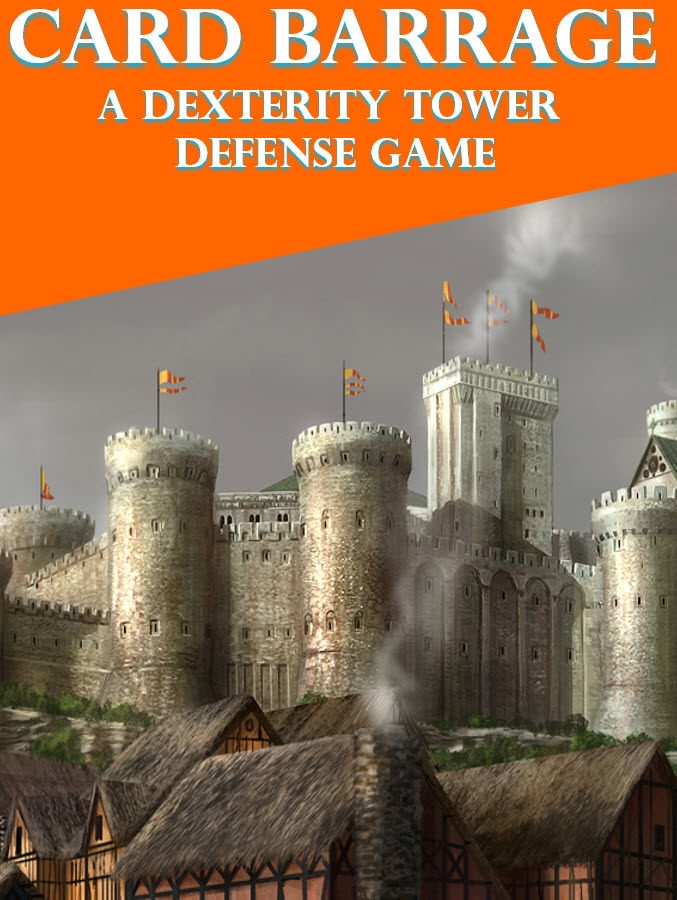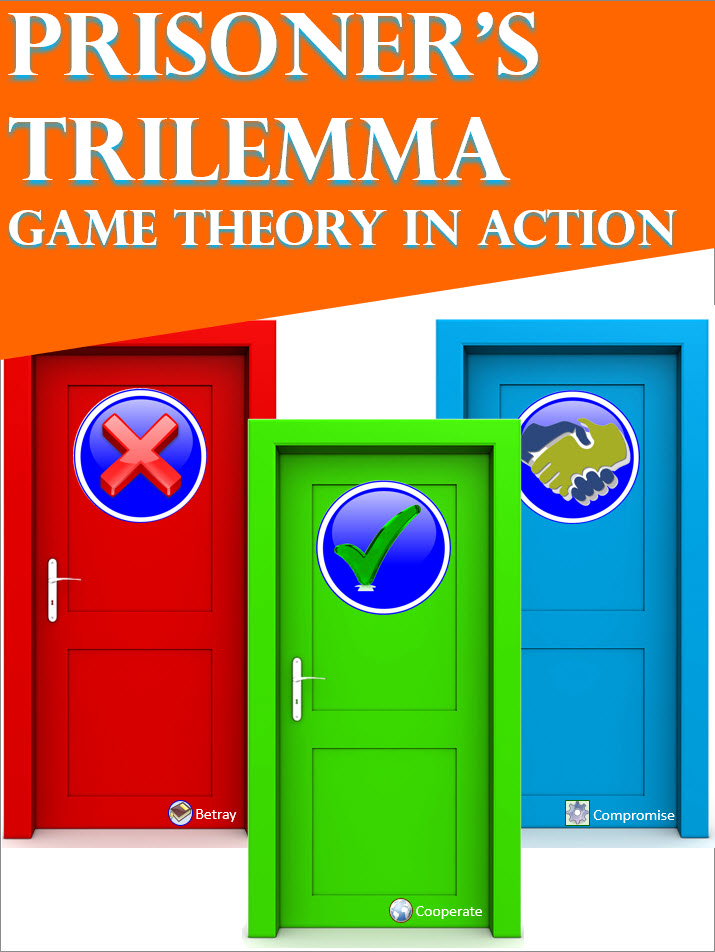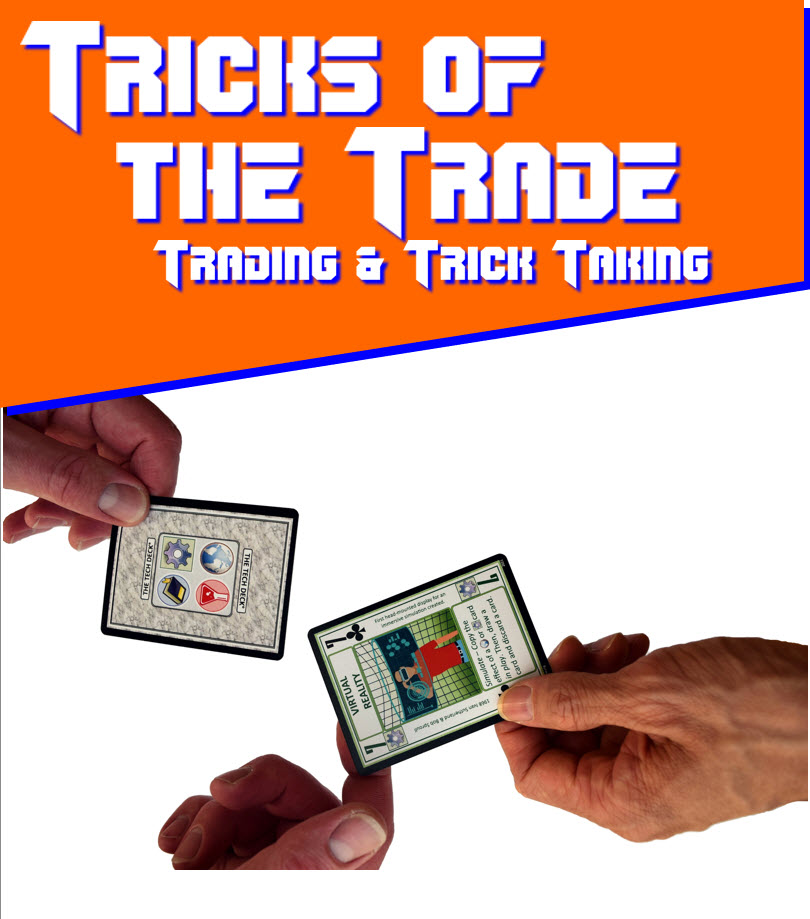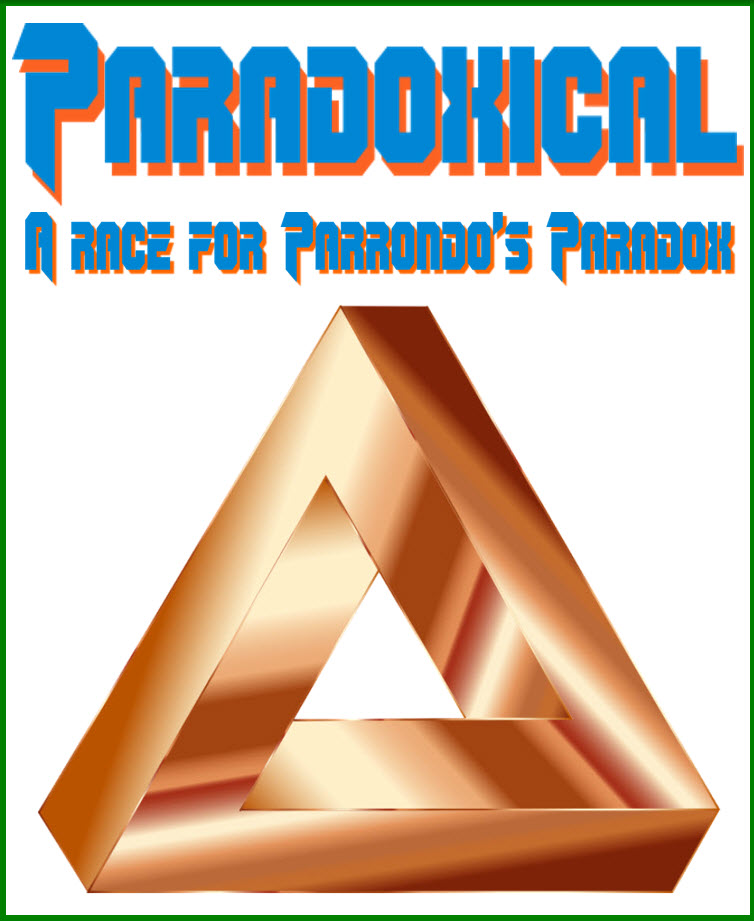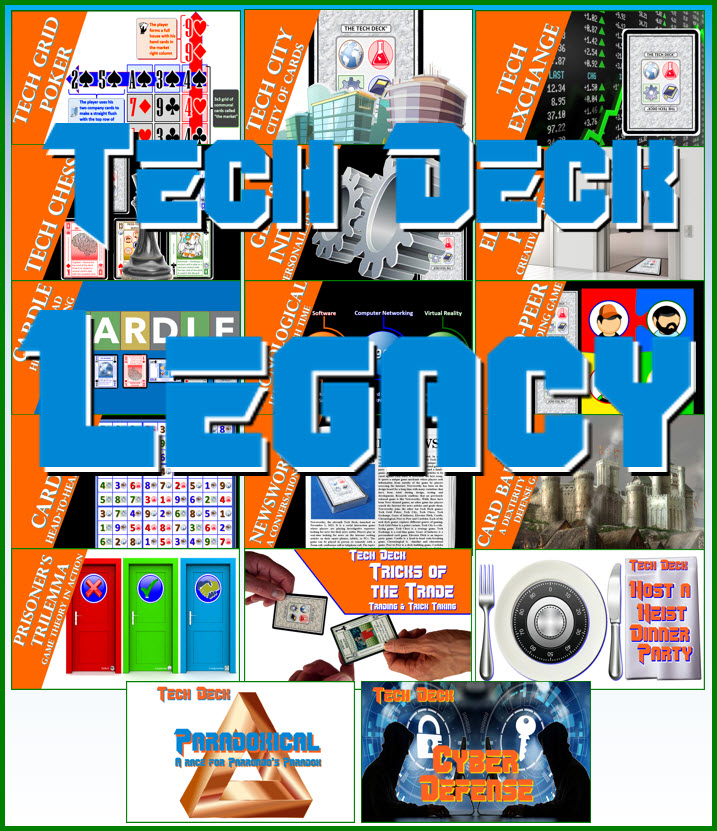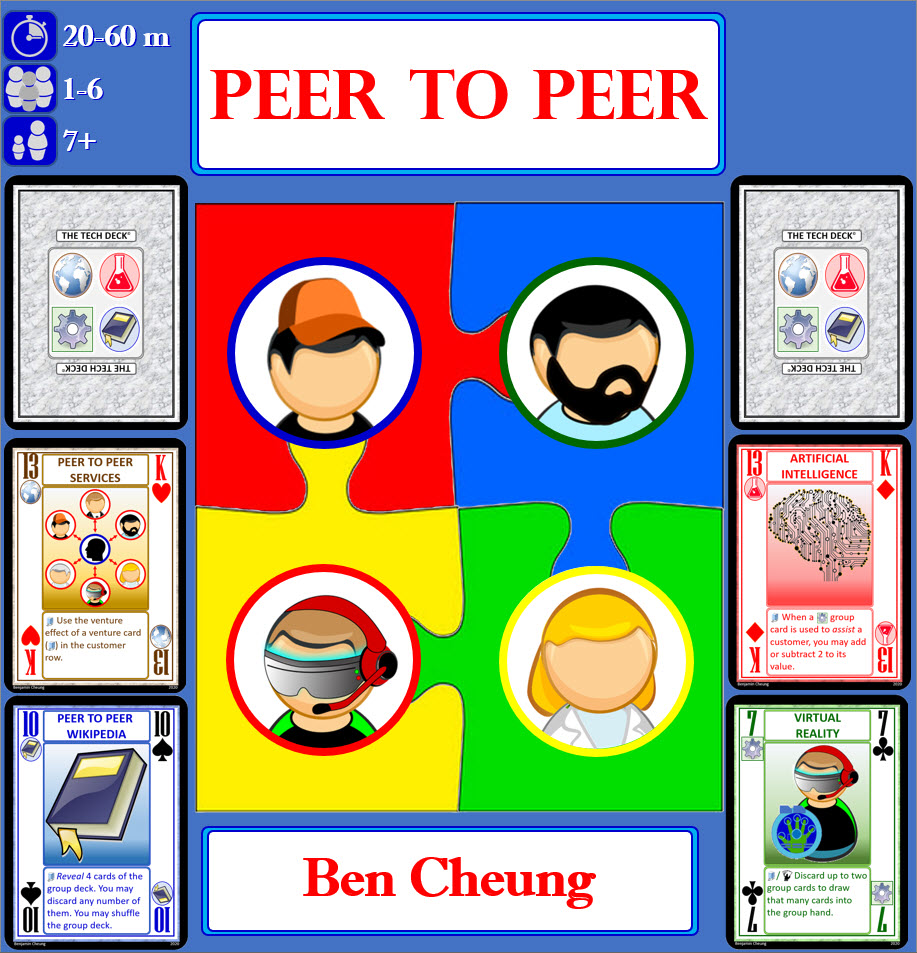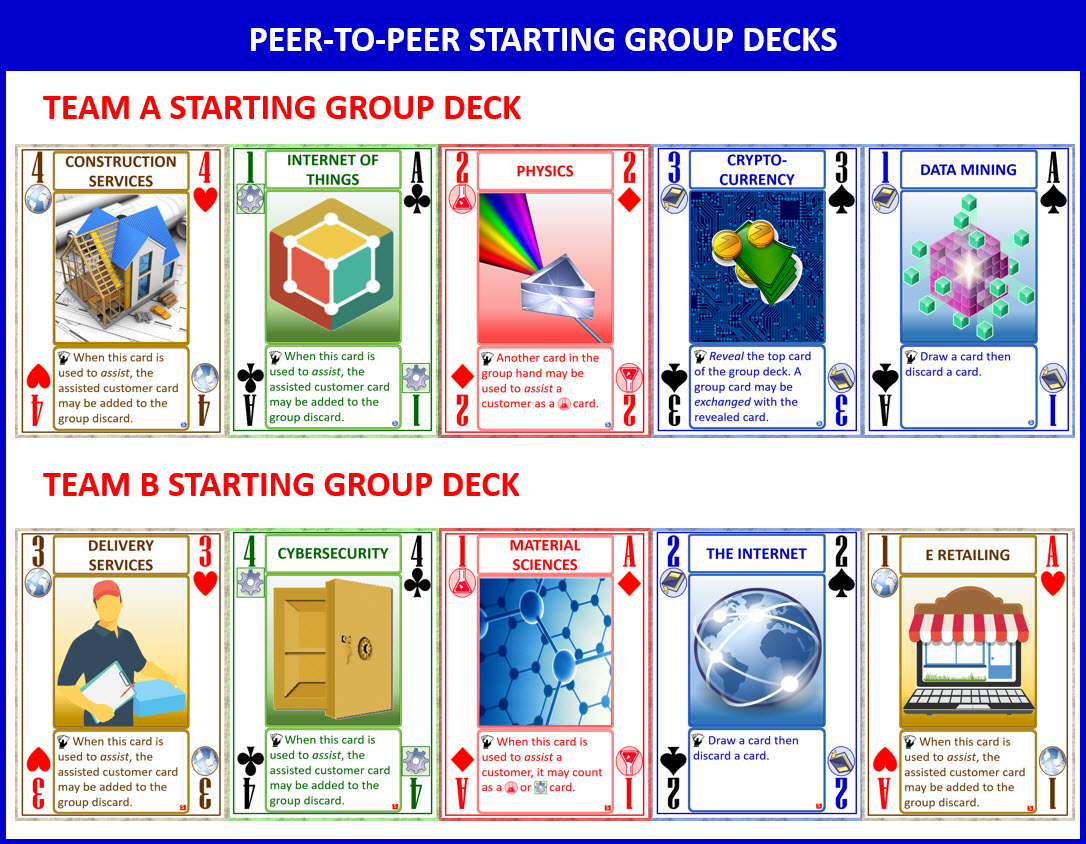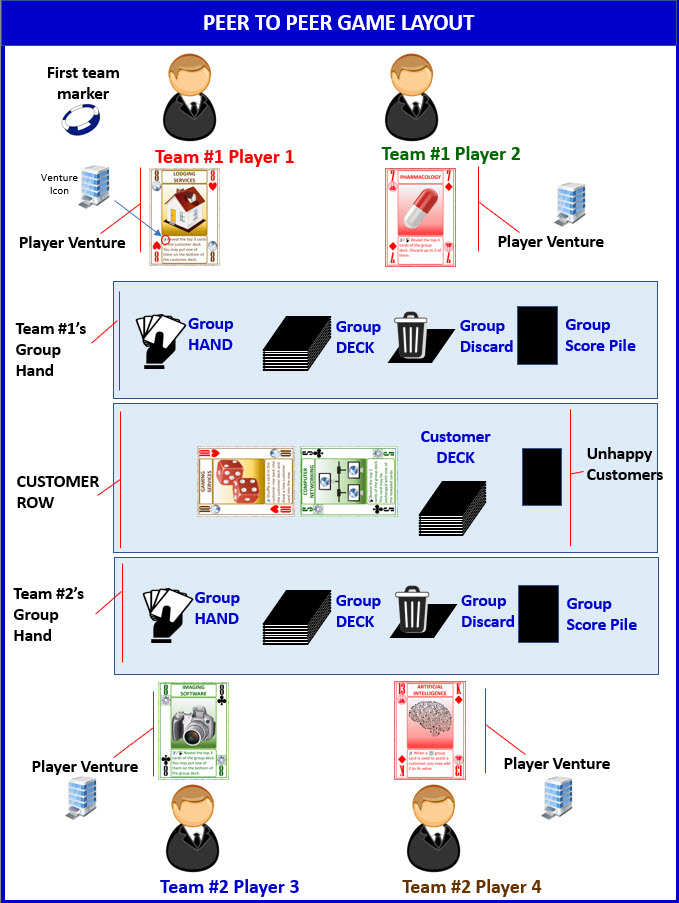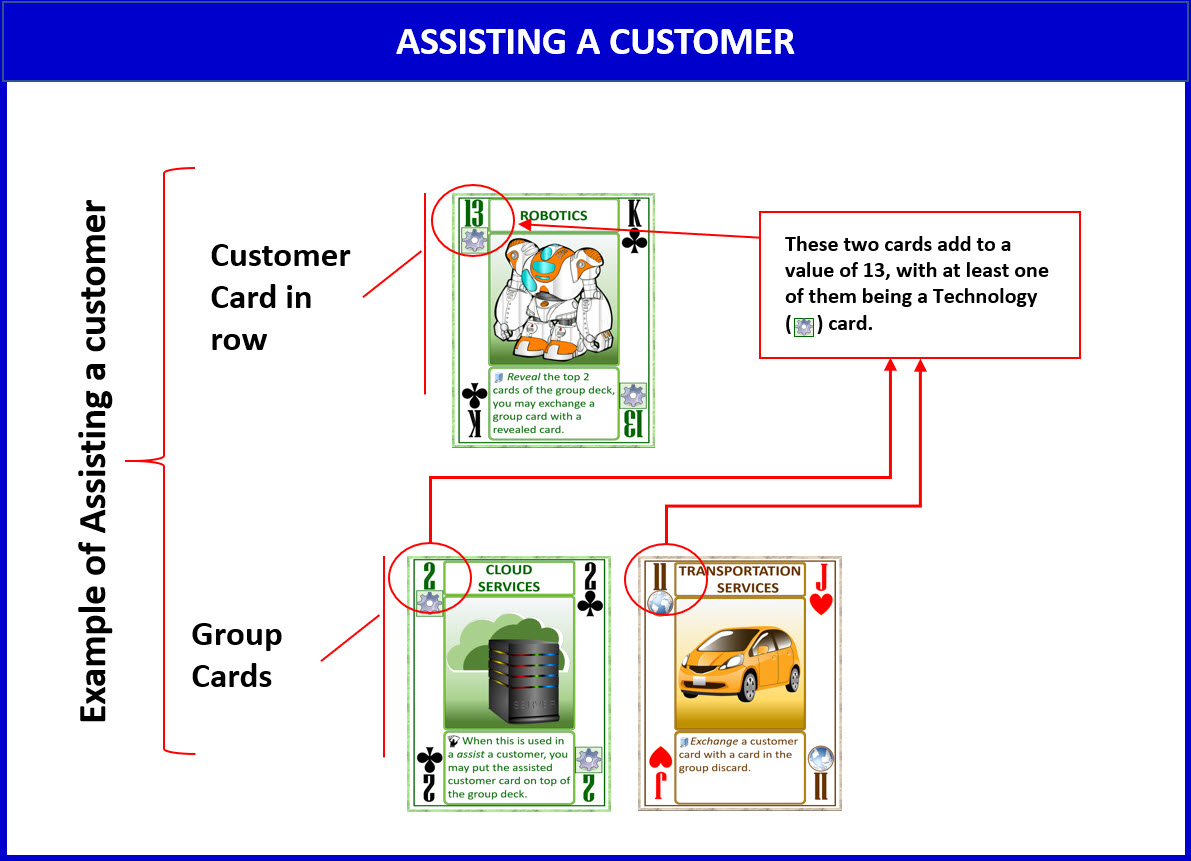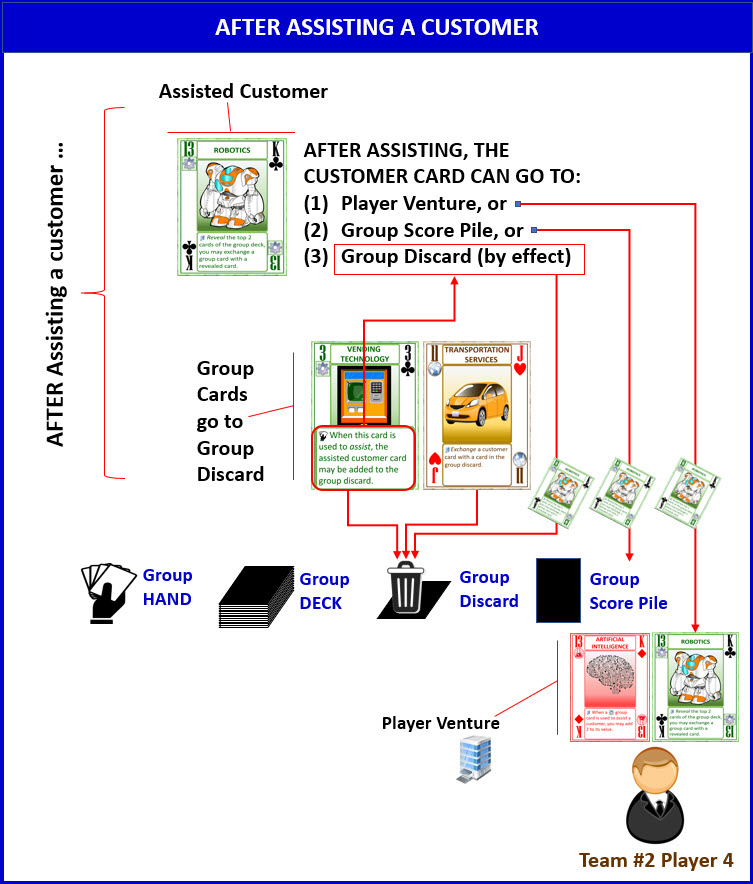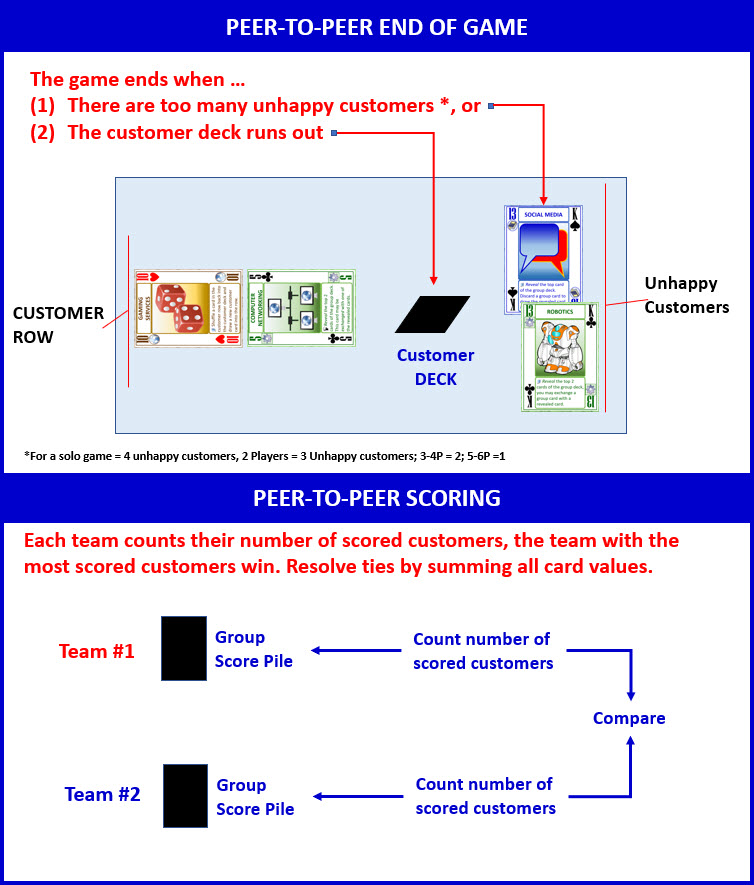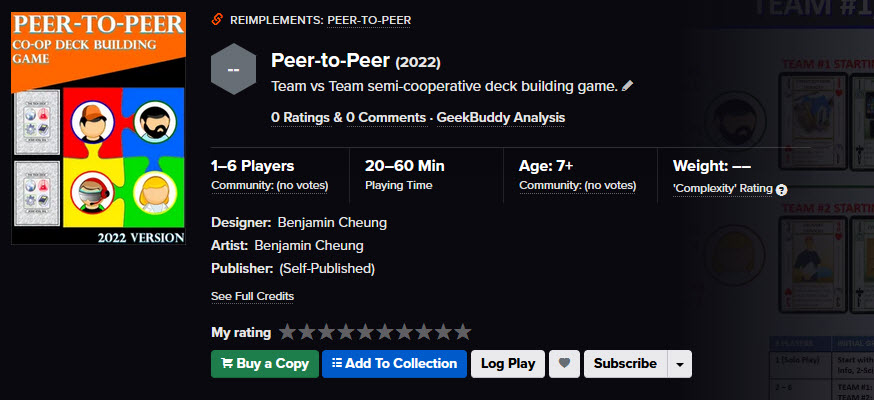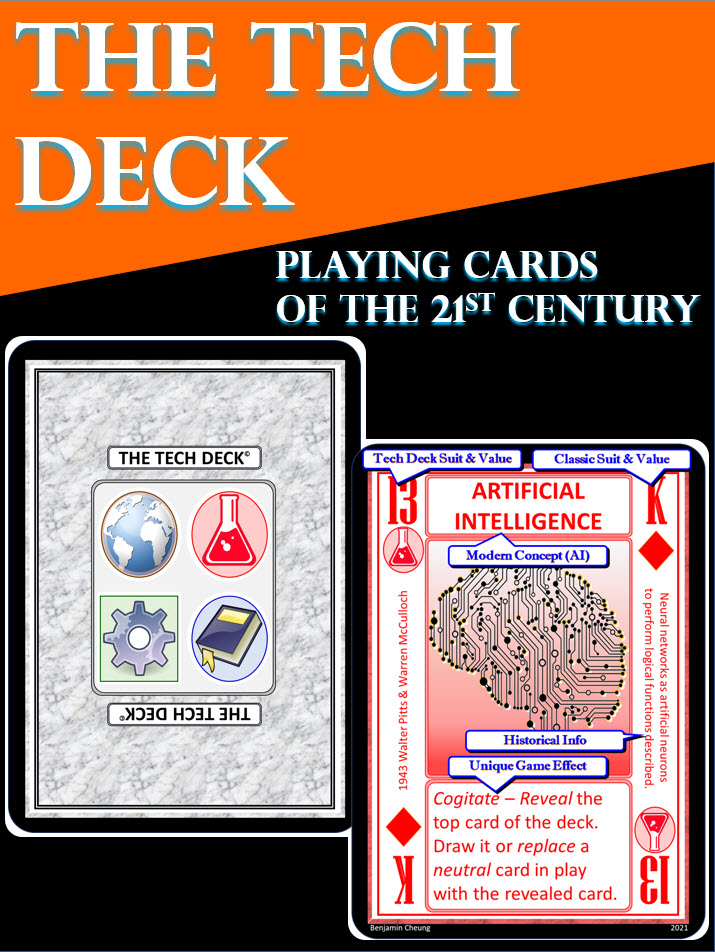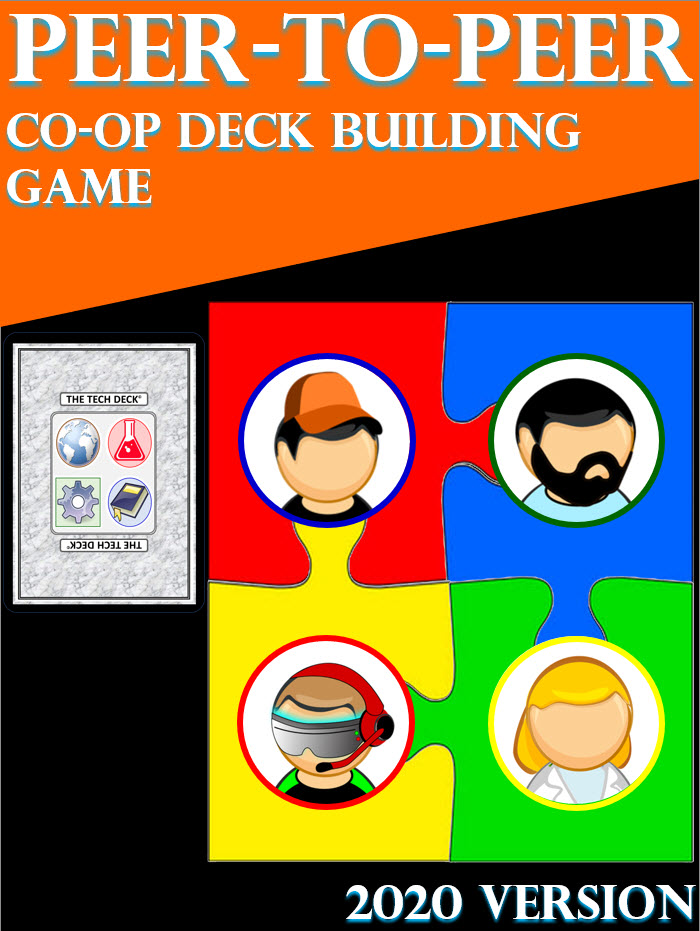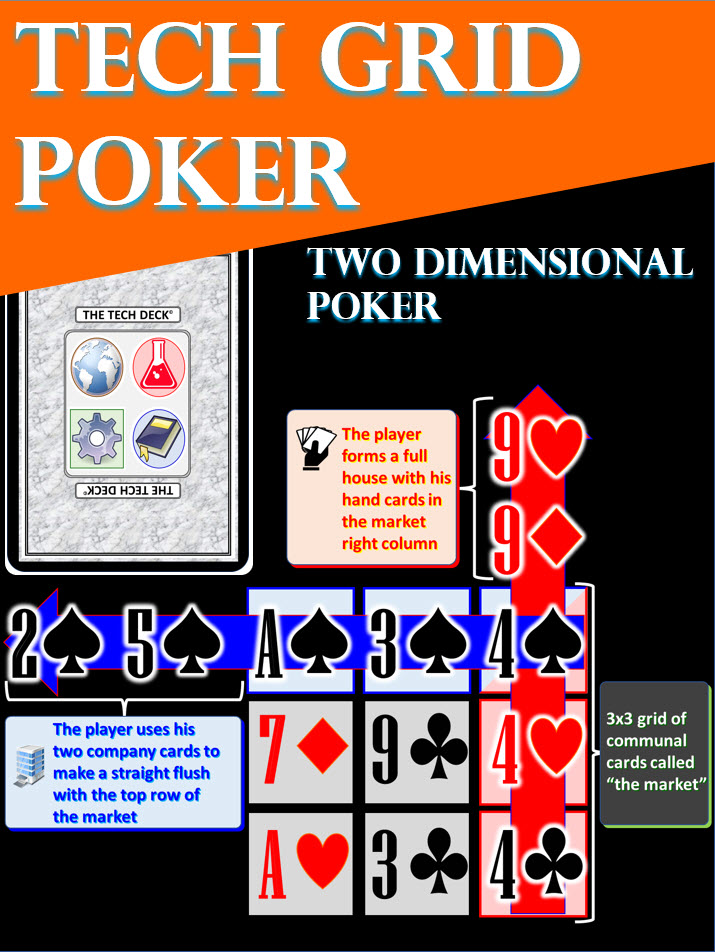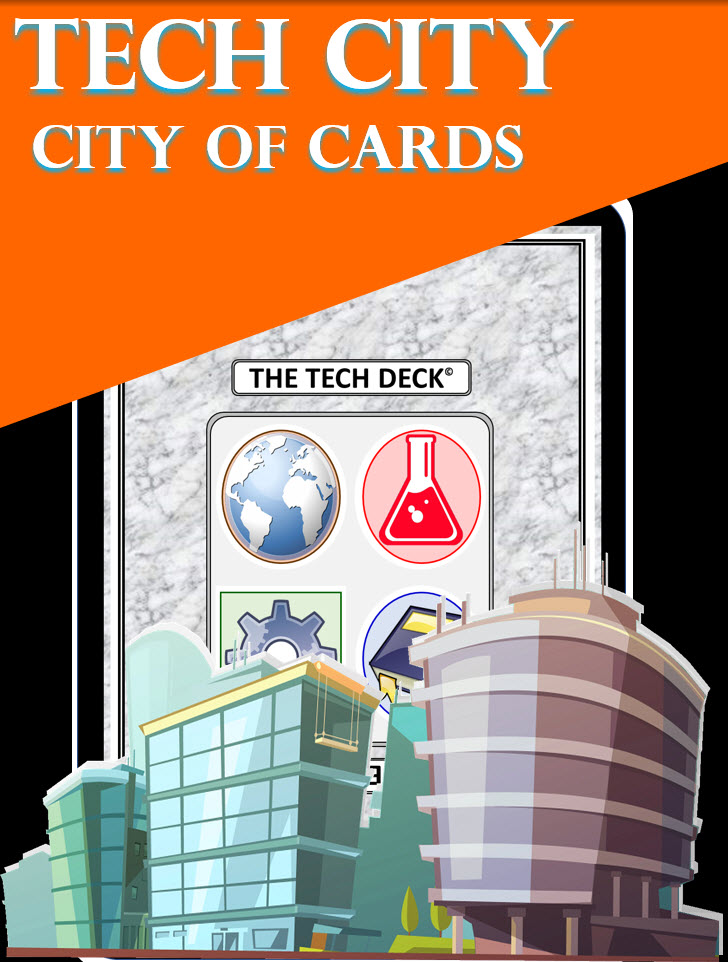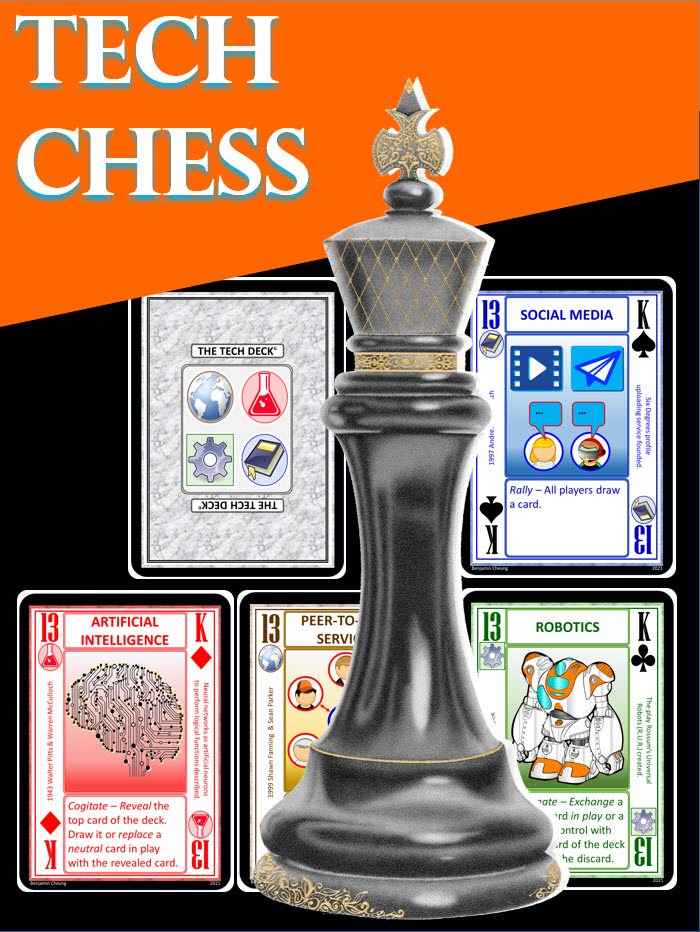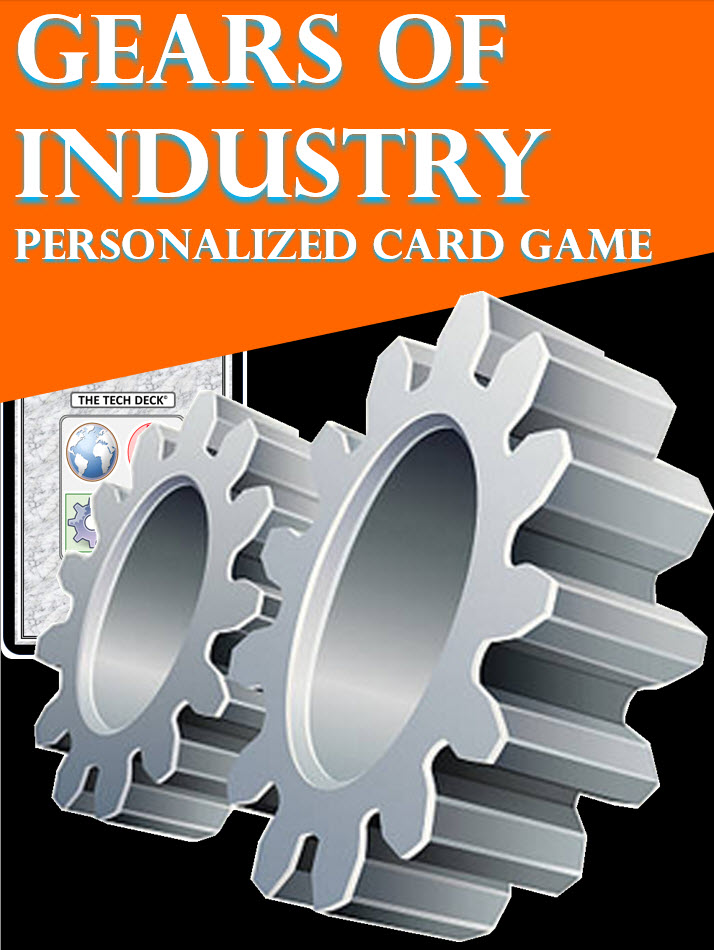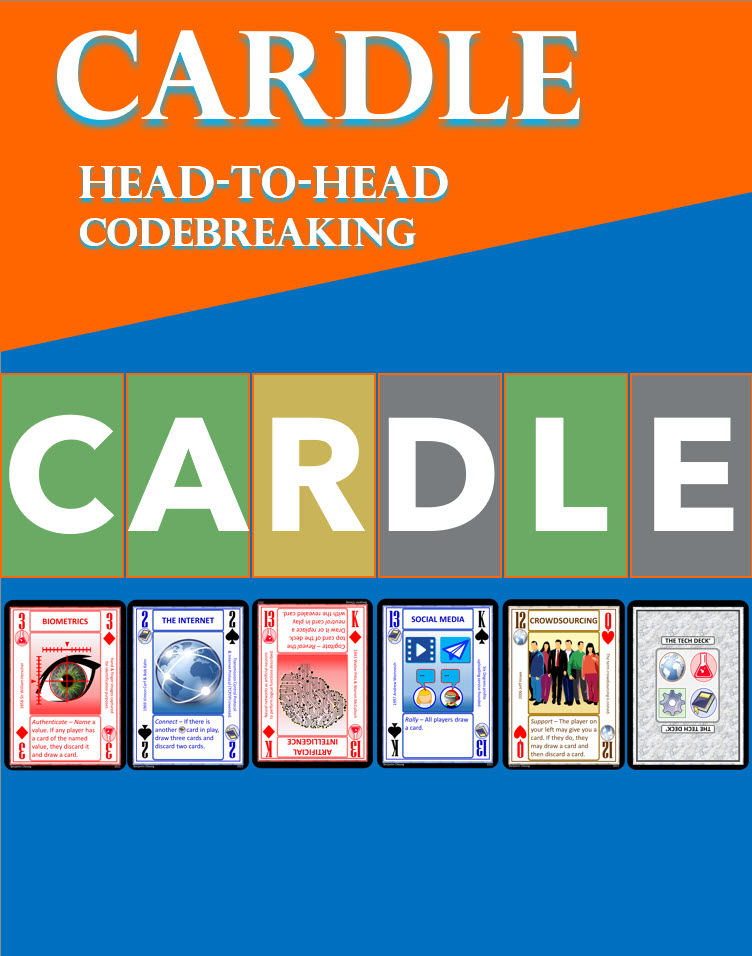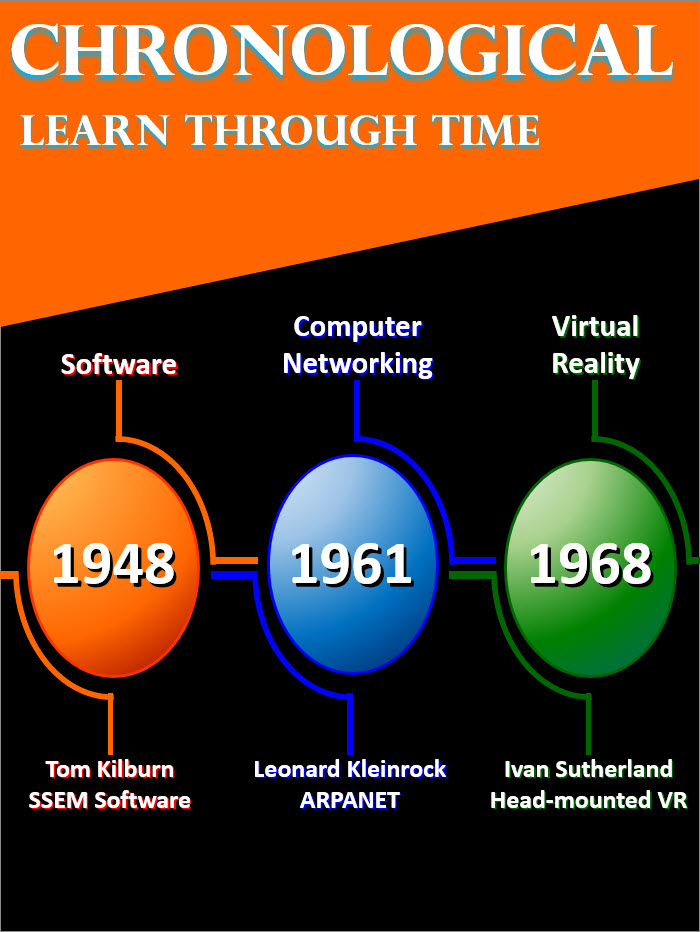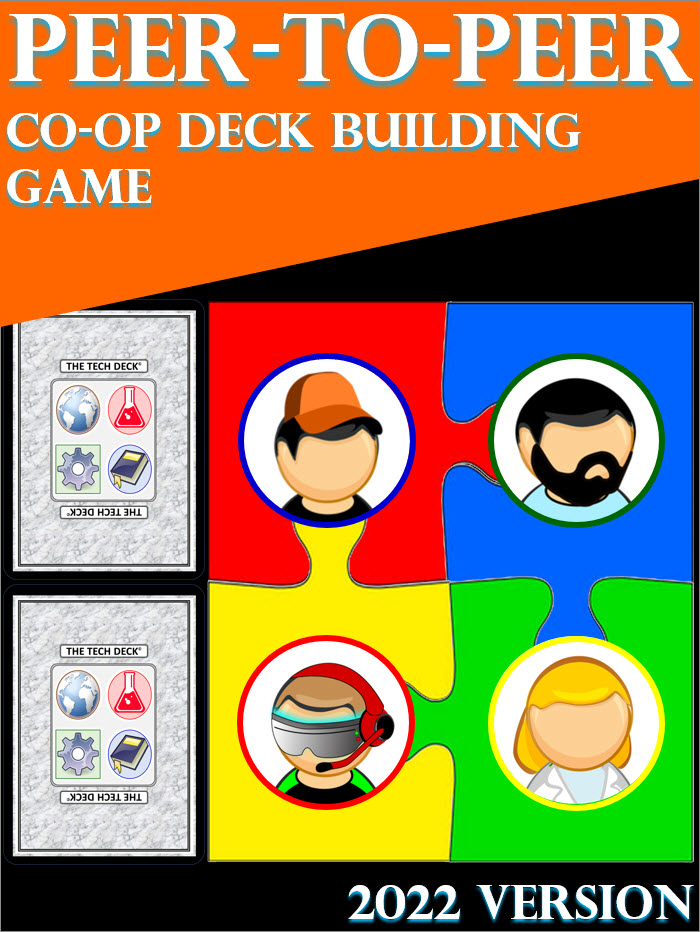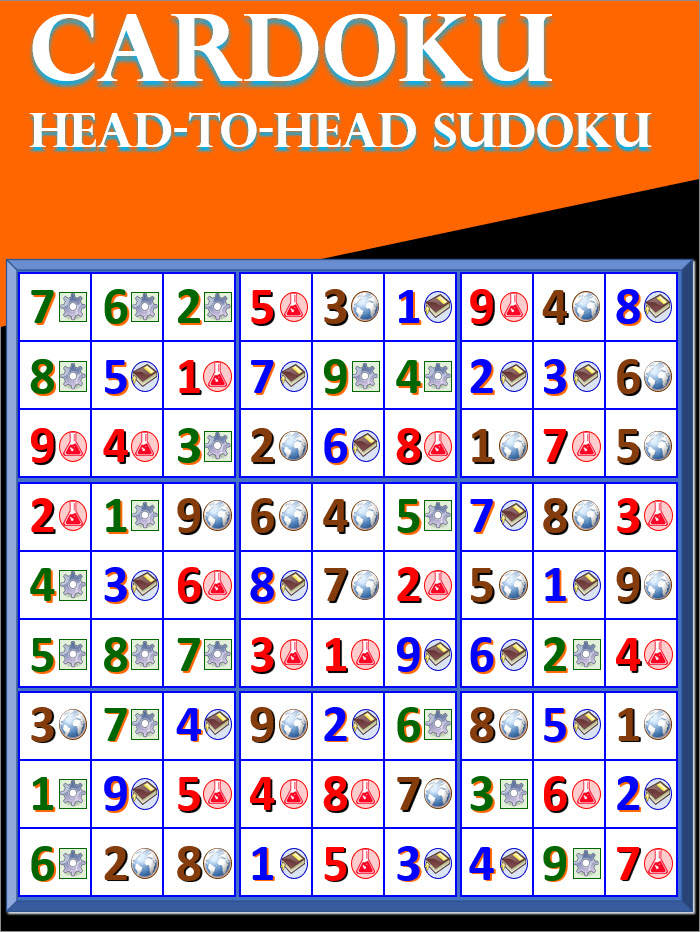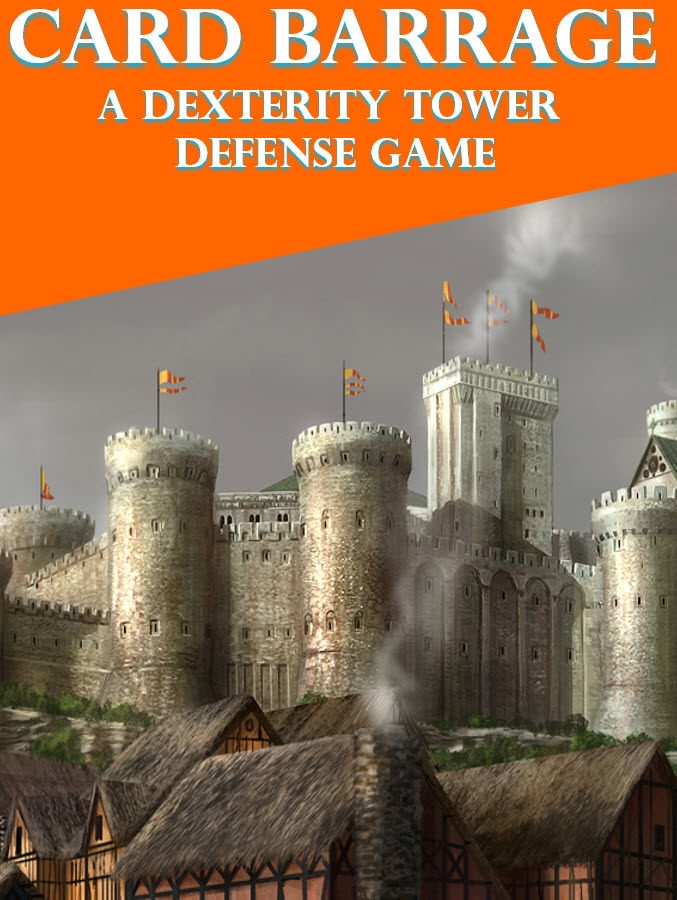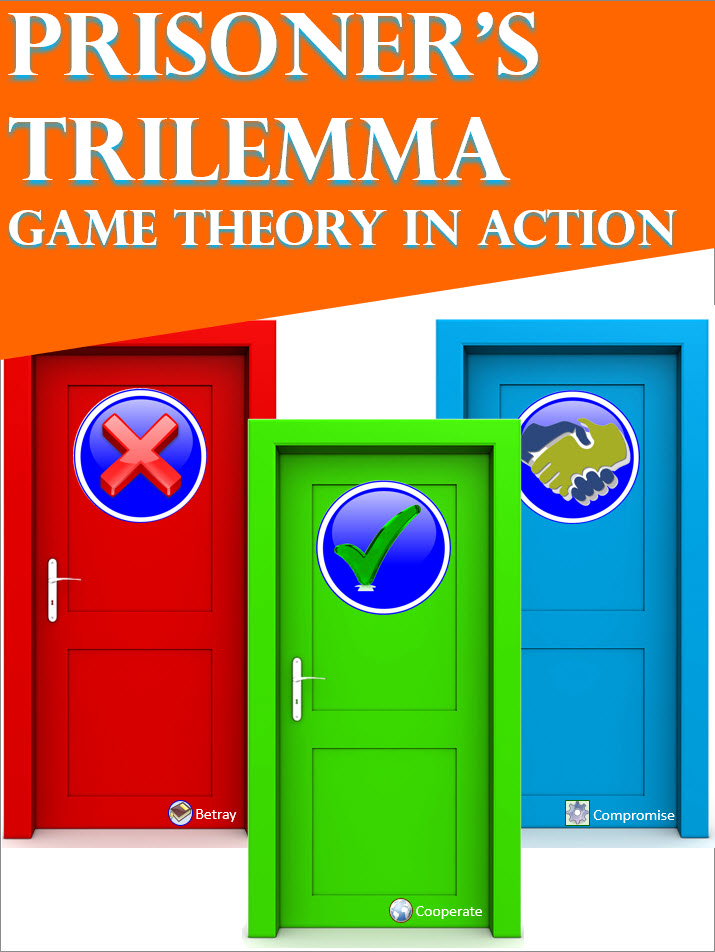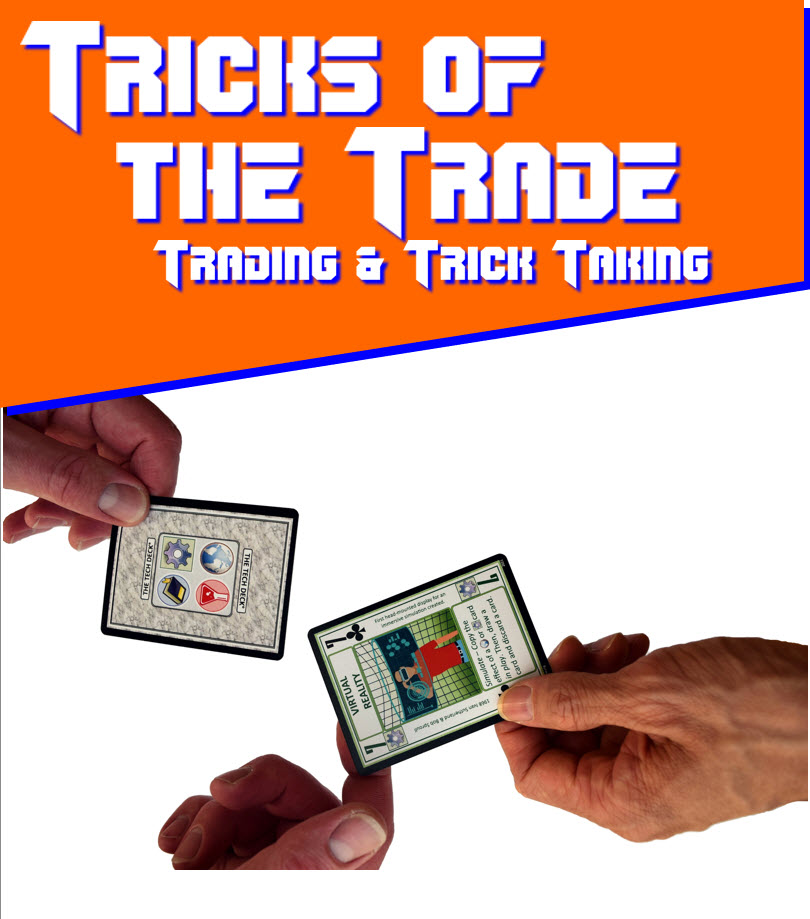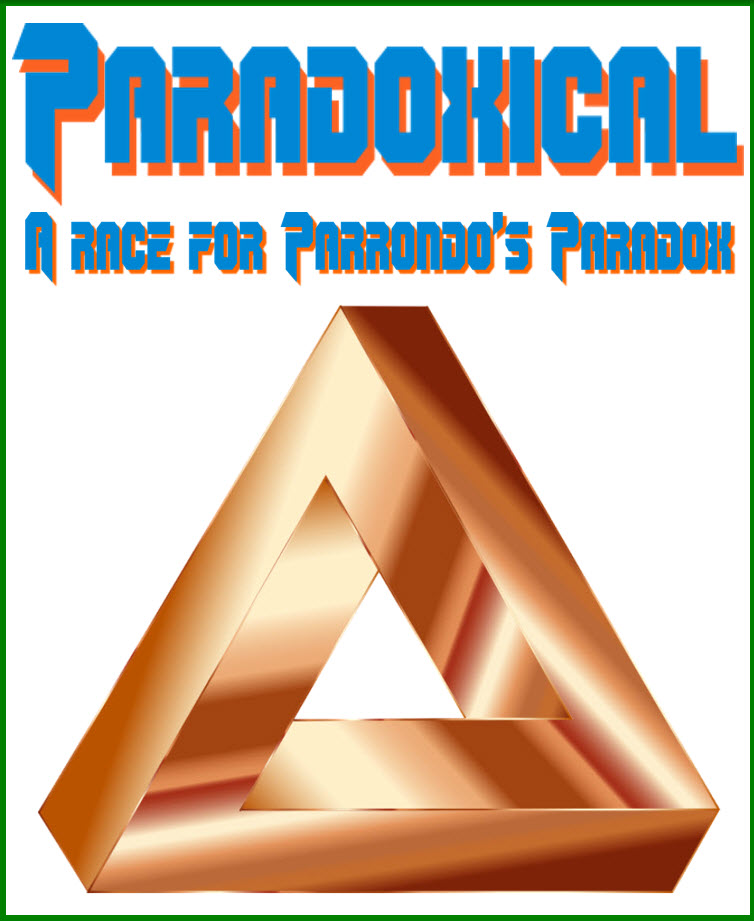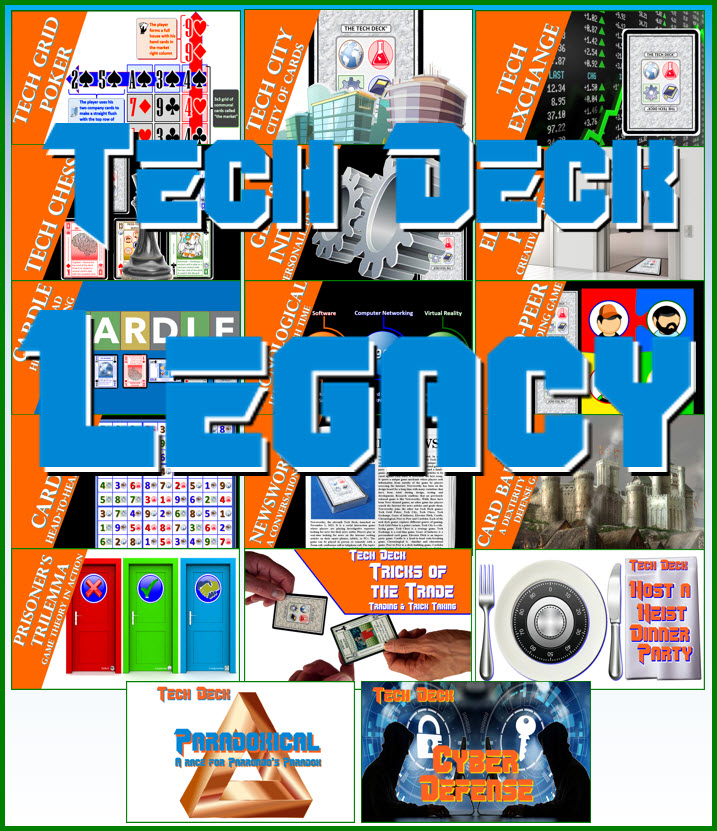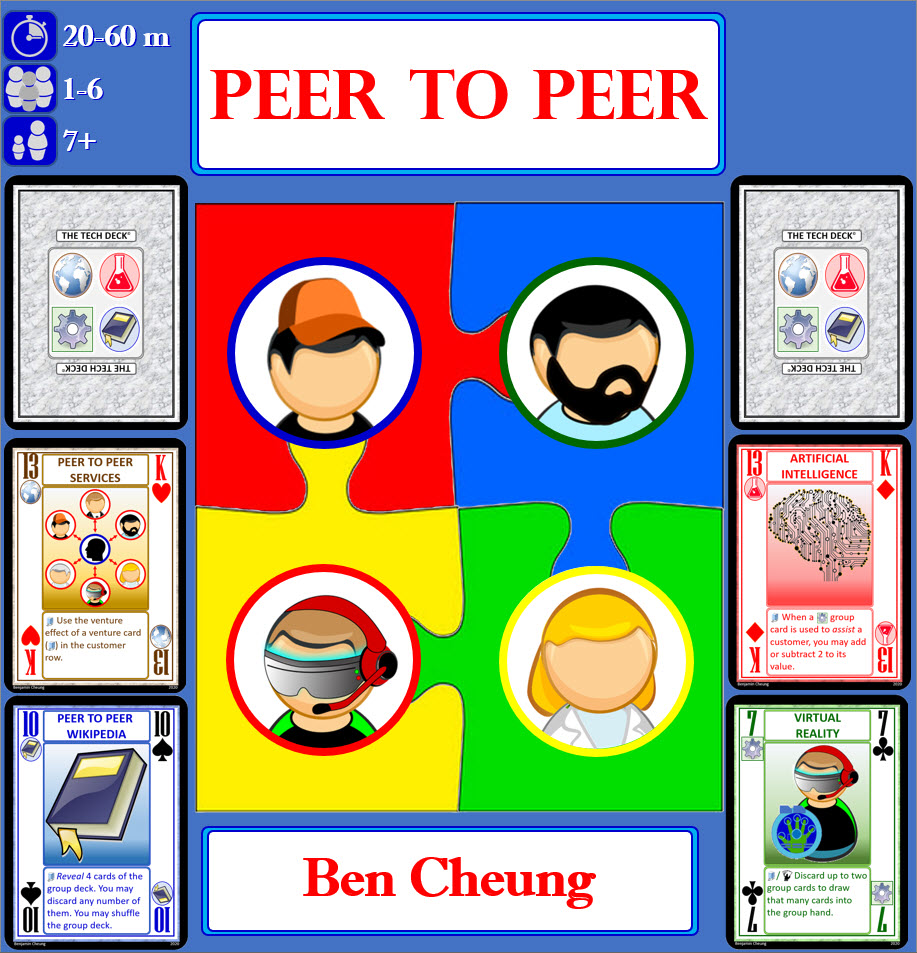
(2019 Version)
Peer-to-Peer is a team deck-building game using the Tech Deck, a 21st century deck of playing cards. Players divide into two teams and share a play deck and group hand. Each individual player has asymmetric abilities on venture cards drawn from the deck that can develop over time. Teams compete to assist customers from the deck. Successfully assisted customers can be used to: 1. build their team's deck, 2. develop individual ventures, or 3. score. Rules for odd-number of players and solo-play are included.
The theme of the game is a 21st century modern setting, with an emphasis on peer-to-peer technologies that have become ubiquitous. Players on a team cooperate. Teams may choose to cooperate and negotiate, and assist customers (semi-cooperative) leading to lively group discussion and dynamics. The game uses simple math and card melds to determine who successfully assists customers.
There are three mutually-exclusive competing objectives: 1. to develop your team's deck, 2. to develop individual player's venture and 3. to score customers. Teams compete to assist customers and then the team has to chose how to use that customer card towards the three key objectives.
GAME OVERVIEW
CREATE TEAMS. For a solo game there is just 1 team. For a 2, 4, or 6-player game randomly divide the players into two groups forming 2 teams. For a 3 or 5-player game, there are still two teams but one team will have an extra player. The team with 1 fewer player will control an extra venture to balance the game.
DEAL TEAM CARDS . Shuffle the deck. Deal cards until you reveal two venture cards for each player in a team, then repeat for the second team. Then each player selects one venture card to start the game with. Venture cards have the building symbol in the game text box. Shuffle the rest of the group cards, with the hand-icon, back into the deck.
CREATE TEAM GROUP DECKS . Create the team group decks according to the following diagram. Each group deck will start with 5 cards in it. The starting cards are marked with a .S. in the lower right. Shuffle the cards and put them face down in front of each team. The group deck is shared and used between all the players in a team.
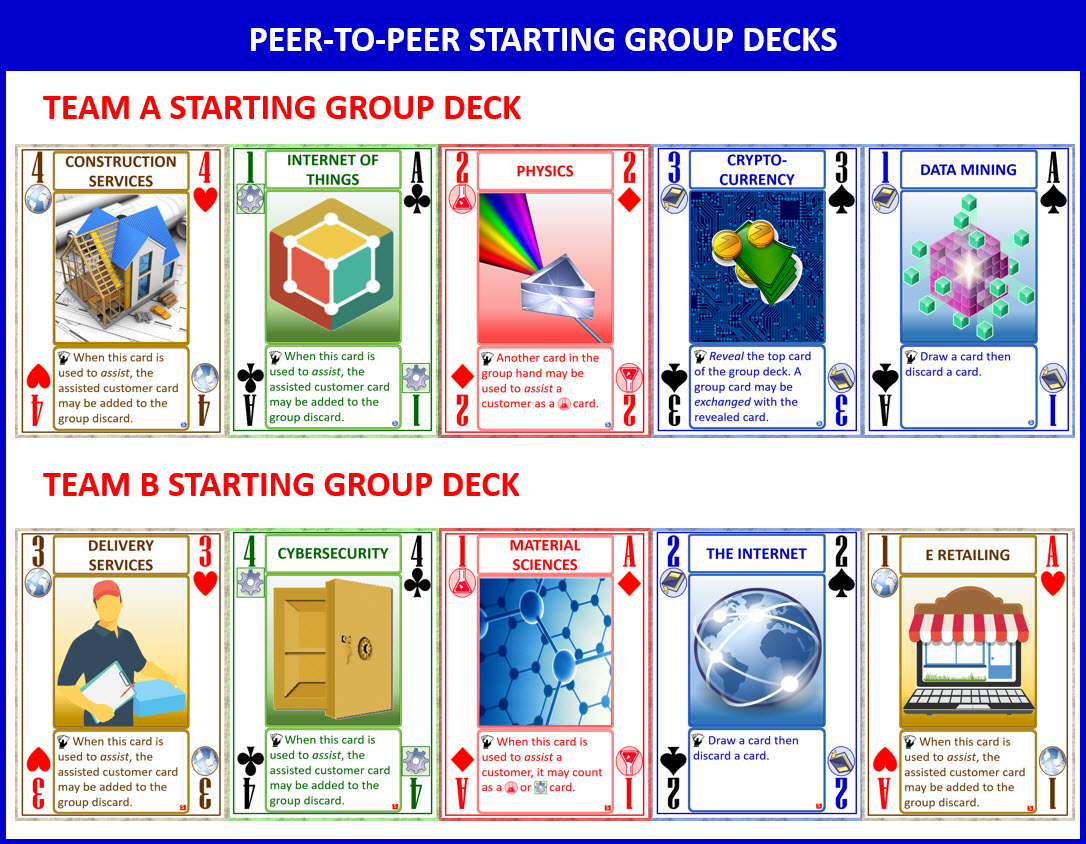
DEAL TEAM VENTURE CARDS . Shuffle the deck. Deal cards until you reveal two venture cards for each player in a team, then repeat for the second team. Then each player selects one venture card to start the game with. Venture cards have the office building symbol in the game text box. Shuffle the rest of the group cards, with the hand-icon, back into the deck.
INITIAL GROUP HANDS. Draw the initial group hand. Draw 4 cards from the group deck to form the group hand. Thus, to start with there will be 1 card left in the group deck. Each team has a group hand, group deck, and group discard. The group cards are shared between the players on the team.
CREATE CUSTOMER DECK & CUSTOMER ROW . The remaining cards are shuffled to form the Customer Deck. Place the customer deck between the two teams. Deal out two cards into the Customer Row next to the customer deck. This represents the customers that need to be assisted at the start of the game.
FIRST TEAM MARKER . The first team marker is randomly assigned to a team.
This is what the board looks like after setup.
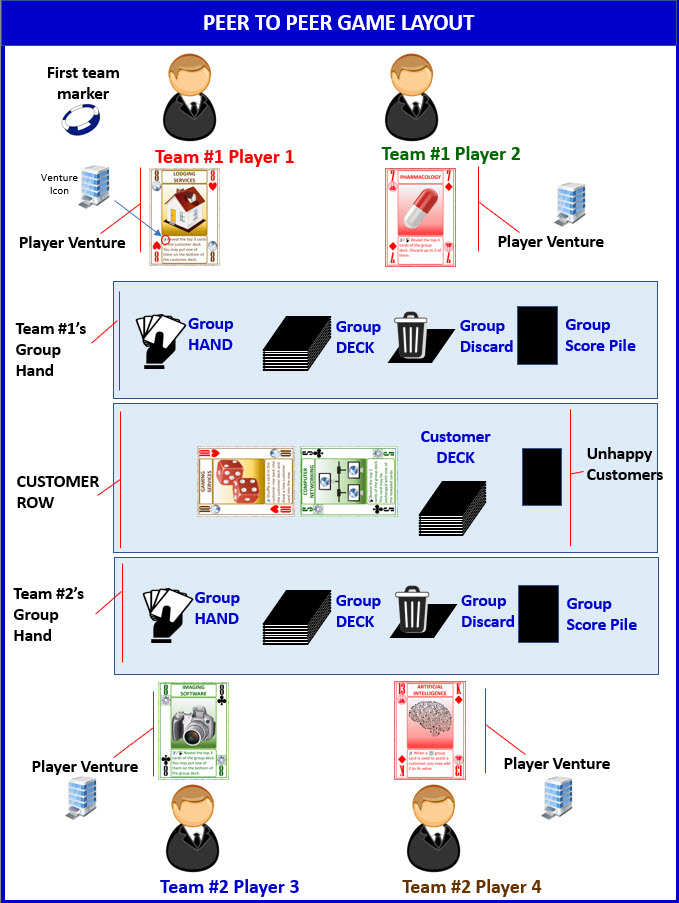
These are the phases in a turn:
PHASES IN A TURN - Each round is composed of phases:
NEW CUSTOMERS . Deal new customers into the row from the customer deck.
USE VENTURES & GROUP EFFECTS . Players may use game effects from their venture and group cards.
ASSIST CUSTOMERS . Teams use group cards from their group hand to assist customers.
USE VENTURES & GROUP EFFECTS. Players may use game effects after the assist customers phase if they still have any effects available to use.
REFRESH THE GROUP HAND . Discard any remaining unused cards in the group hand and redraw 4 cards.
END OF ROUND PHASE. Game end trigger is checked. First team marker is passed.
To assist a customer:
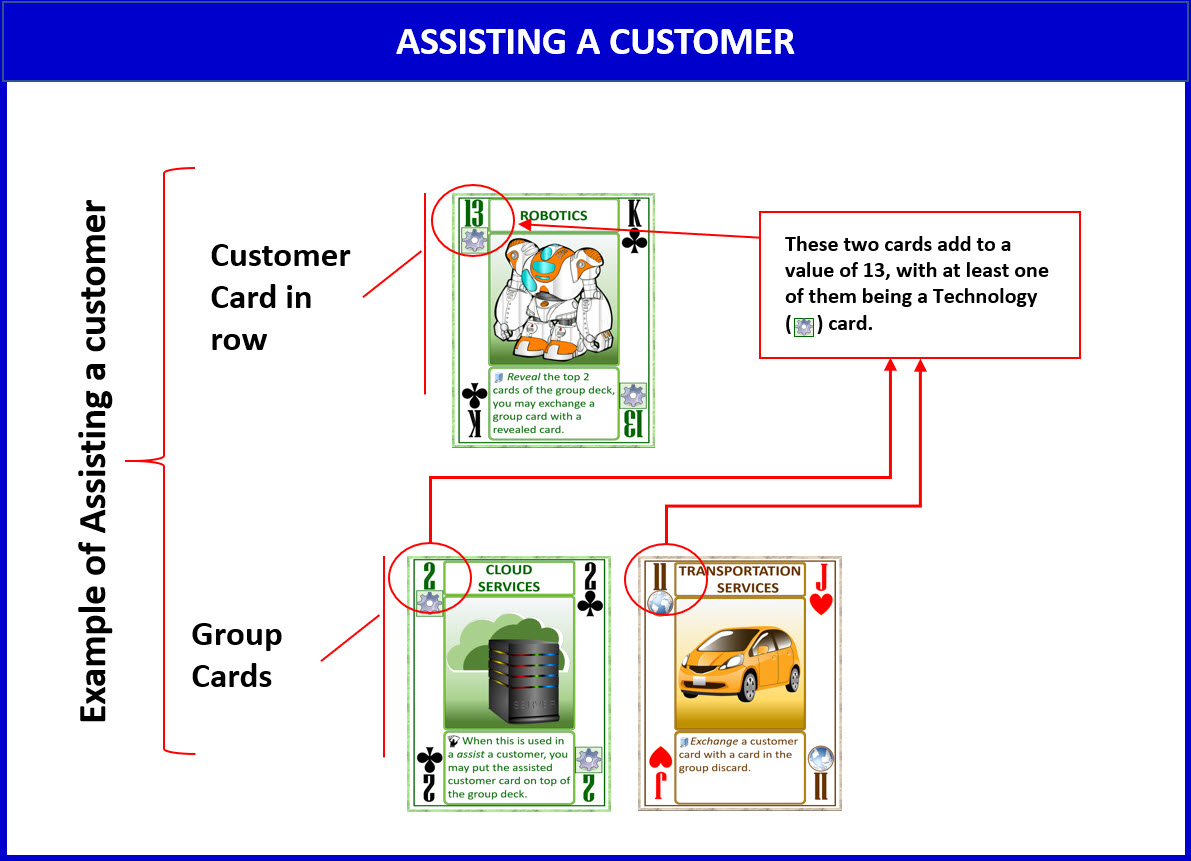
ASSISTING CUSTOMERS PHASE - Following these sequence of steps during the assist customers phase:
PLAY GROUP CARDS TO ASSIST . Both teams play group cards face down to assist a customer card. To assist a customer, one or more group cards must sum exactly to the value of the customer card and at least one of those cards must match the domain (suit) of the customer card.
REVEAL GROUP CARDS . Starting with the team that DOES NOT have the first player marker, that team reveals their group card(s) and declares which customer they are going to assist. Then the other team does the same.
USE GAME EFFECTS . Venture or group effects may occur when assisting customers. Game effects may only be used once per turn, you can flip or tilt the card to assist you remember that its effect has already been used.
A. VENTURE EFFECTS . Use a player venture with a game effect that happens while assisting a customer.
B. GROUP HAND EFFECTS . Use group hand effects that happen while assisting a customer.
CONTESTED CUSTOMERS . If both teams want to assist the same customer, the customer is contested. To resolve the conflict, compare the group cards of both teams. The team with the highest value group card wins the customer. If that is tied, then compare the next highest value group card. If all card values are tied, the following domain orders, ranked highest (left) to lowest (right), are used to resolve the tie:
DEVELOP GROUP DECK . If you have a game effect that lets you add a successfully assisted customer to the group deck, group hand, or group discard use it in step 5. Otherwise, you may NOT add a customer to the group deck.
DEVELOP PLAYER VENTURE . Move group cards used to assist a customer to the winning team.s group discard. Successfully assisted customers may be moved to the venture of one team player. In a 1-4 player game, any player.s venture can support up to 3 venture cards. In a 5-6 player game, it can support 2 venture cards. If the limit would be exceeded, the venture is added and then one is moved into the team score area. A newly added card may be used later in the same turn.
SCORE CUSTOMERS . If the assisted customer card is not placed into a player venture, then it is placed into the winning team.s assisted customer score pile.
RETURN GROUP CARDS . If there was a contested customer, the losing team.s group cards are returned to the losing team.s group hand. They can use those group cards later to assist any remaining customers in the customer row.
USE GROUP and VENTURE EFFECTS . Teams have a chance to use group and venture effects in between assisting customers. The addition of cards to the group discard and new venture cards may open up the possibility to use new effects.
REPEAT PROCESS . Repeat steps 1 through 9 to assist remaining customers in the customer row until neither team is able to further assist customers.
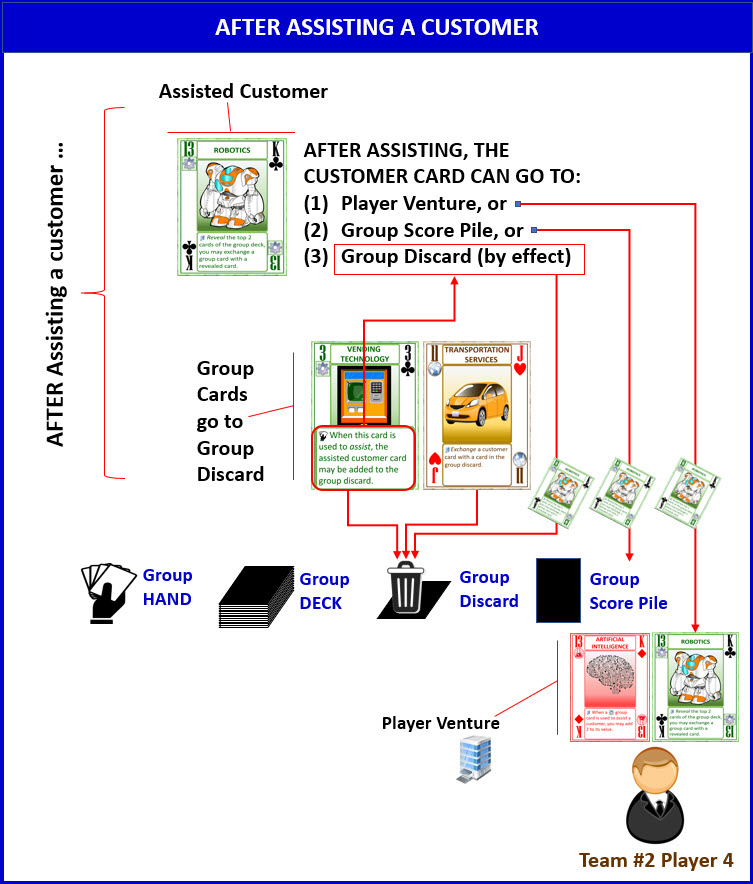
END OF ROUND PHASE - At the end of round phase checks for the end of game.
END GAME TRIGGER . The game ends with all players losing when there are 3 unhappy customers in a 2 player game; 2 unhappy customers in a 3-4 player game; 1 in a 5-6 player game; 4 unhappy customers in a solo game.
END OF GAME TRIGGER . If there are no cards in the customer deck, the game ends. Go to end game scoring.
END OF GAME SCORING . The team that scored the most successfully assisted customers in their score pile wins. Each successfully assisted customer scores 1 point. If there is a tie, sum the value of all of your scored customers as a tie-breaker. If there is still a tie use the domain rank as a tie breaker: (Service-Highest), Technology, Science, (Information-Lowest)
PASS THE FIRST TEAM MARKER . The first team marker is passed to the other team.
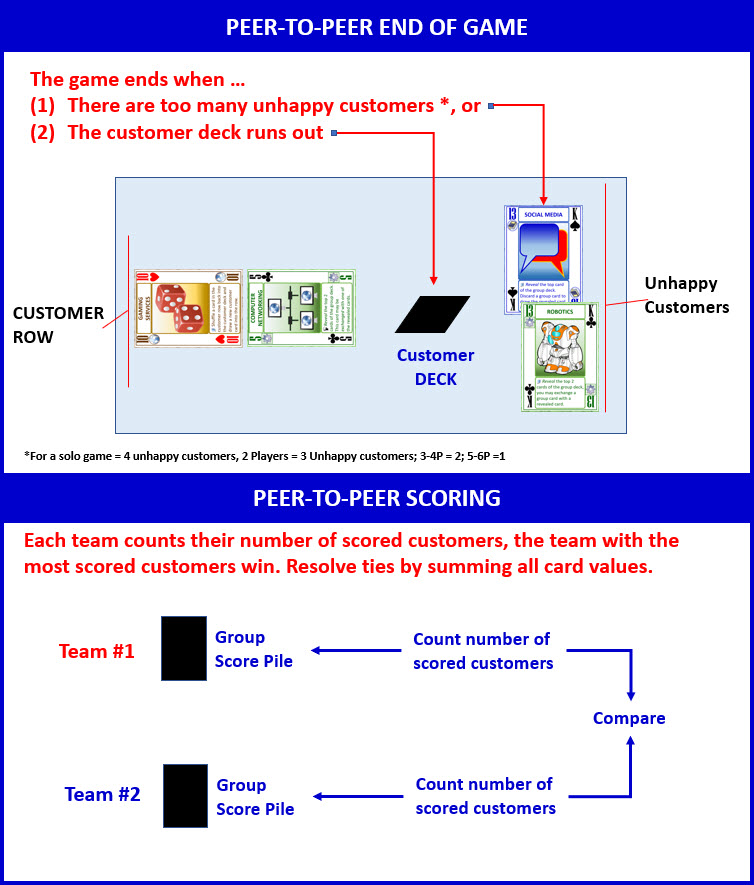
DOWNLOAD THE RULES
Peer-to-Peer Full Rules:
Peer-to-Peer Full Rules
Peer-to-Peer Quick Start rules (shortened overview to get you playing quickly):
Quick Start Rules
Peer-to-Peer Rules Insert (insert included with the Tech Deck):
Peer-to-Peer Rules Insert
ENTRY ON BOARD GAME GEEK
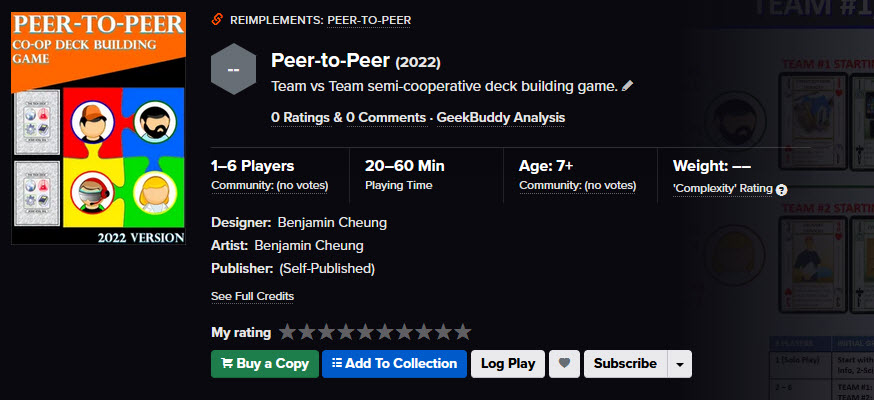
You can read and explore the
BoardGameGeek entry for Peer-to-Peer.
PUBLICATION INFORMATION
·
Published: January, 2020
·
Format: Card Game
·
Elements: 54 Cards
·
Size: 3.75" x 2.8751" x .875"
·
Kickstarter:
Peer-to-Peer Kickstarter
ORDERING PEER TO PEER
·
To purchase the Tech Deck:
Contact Me
EXPLORE OTHER GAMES